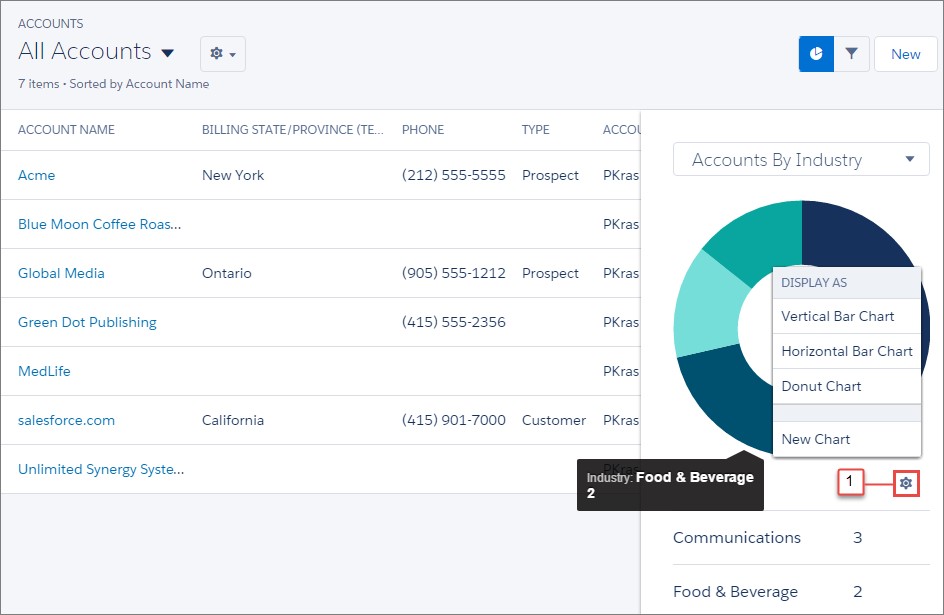Yes. It’s probably time to migrate over to the Lightning Experience. While Lightning has been around for several years, we’ve been waiting in the wings to be sure the platform has matured enough to cause as little disruption as possible for existing Salesforce Classic users.
All new Salesforce customers will only be using Lightning, but for Classic users, there will be a transition process.
The new, sleek, modern user interface (UI) is what gets most of the attention but underneath this beautiful face lies a platform that’s been wholly overhauled giving you the ability to build incredible and useful responsive applications.
Here are some things to consider:
Highlights of Classic vs. Lightning
Lightning Home Page
With the Lightning App Builder, you can customize home pages for different profiles.
Lightning Experience allows you to create dynamic, actionable data across all types of pages. This will empower your users and make them even more productive.
As an example, take the record detail page in Salesforce Classic. This page was prescribed for you with no way to change the layout.
With Lightning Experience there is less scrolling because the layouts are more compact and standard objects are grouped together.
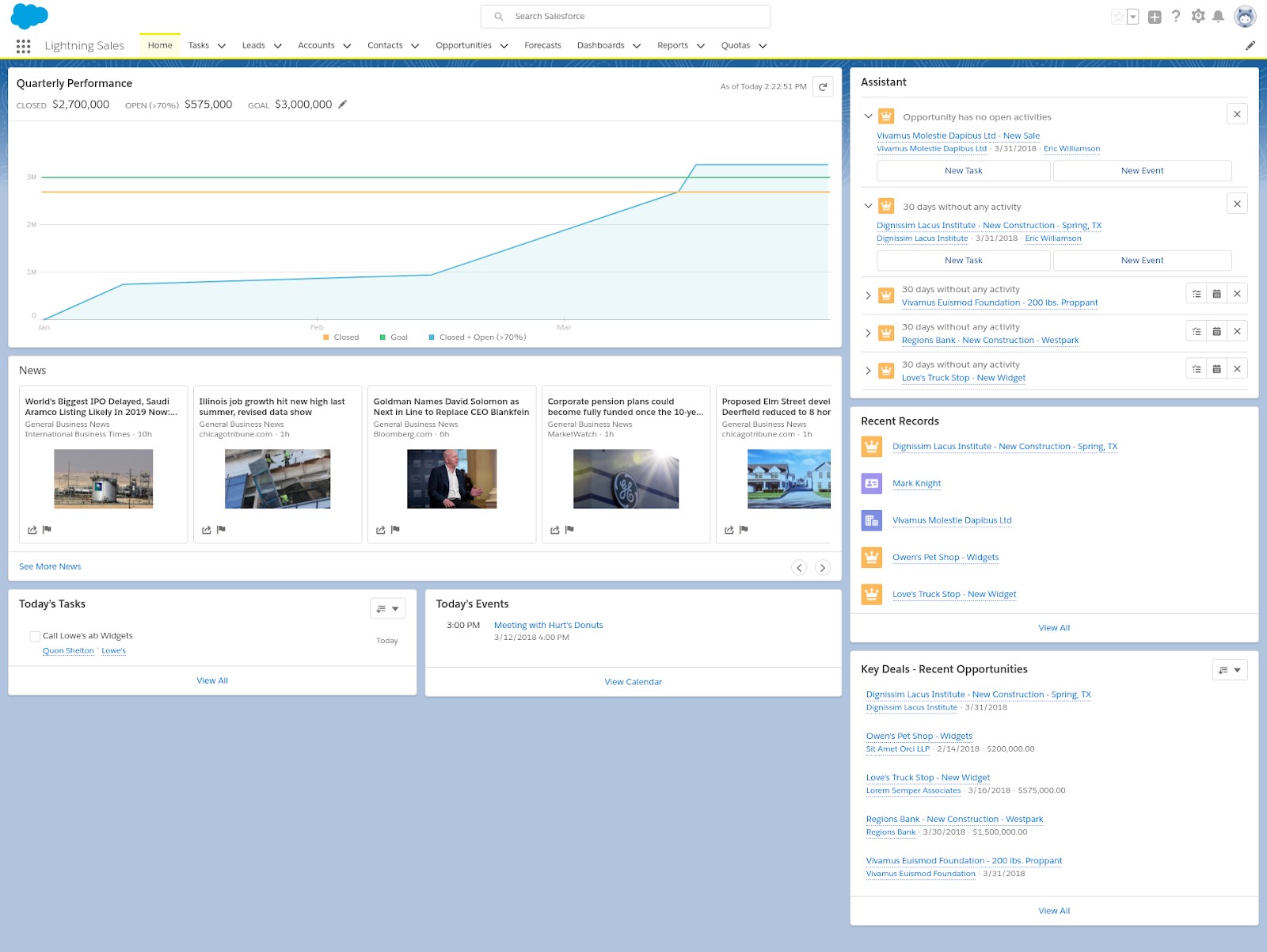
Example: Classic VS Lightning Experience
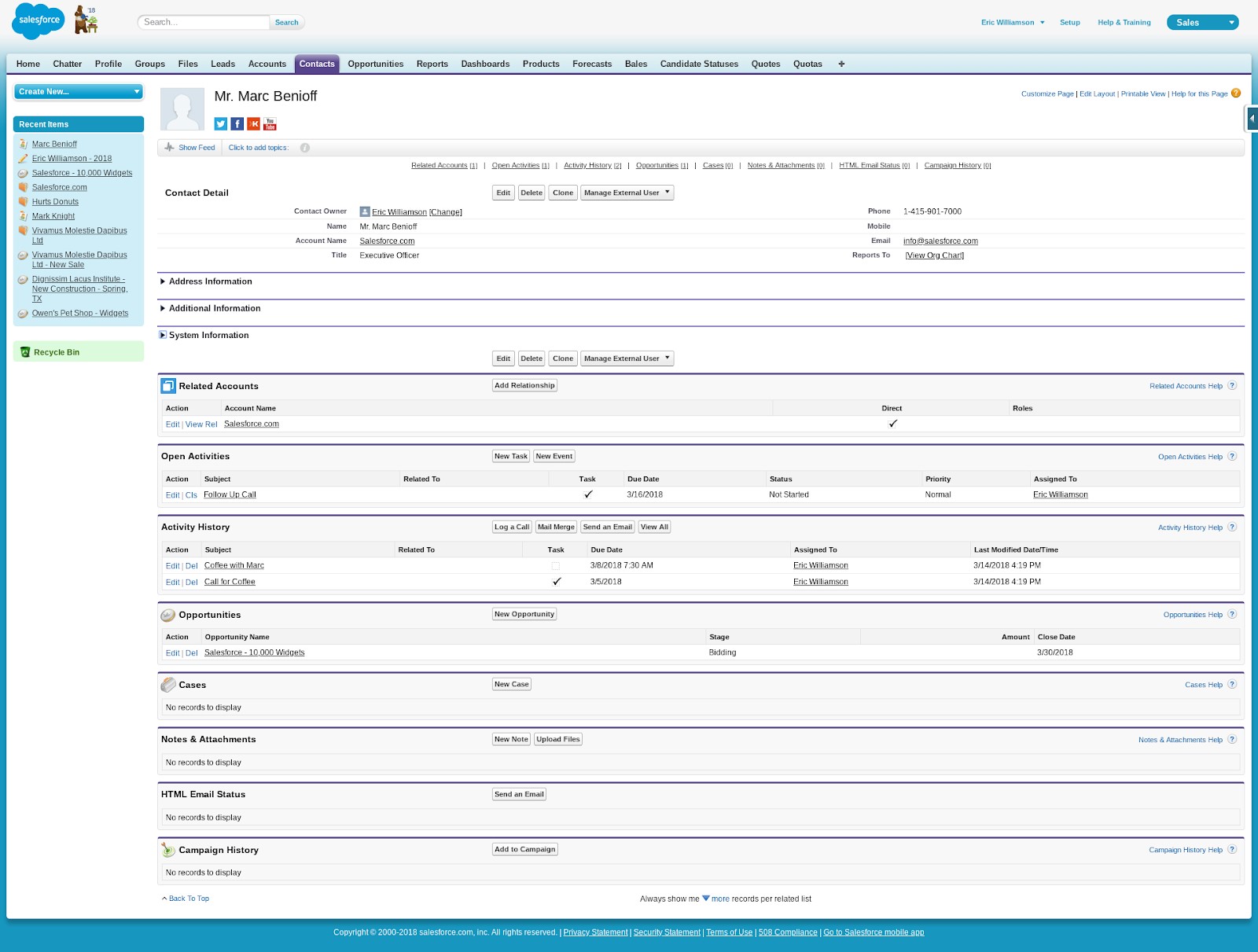
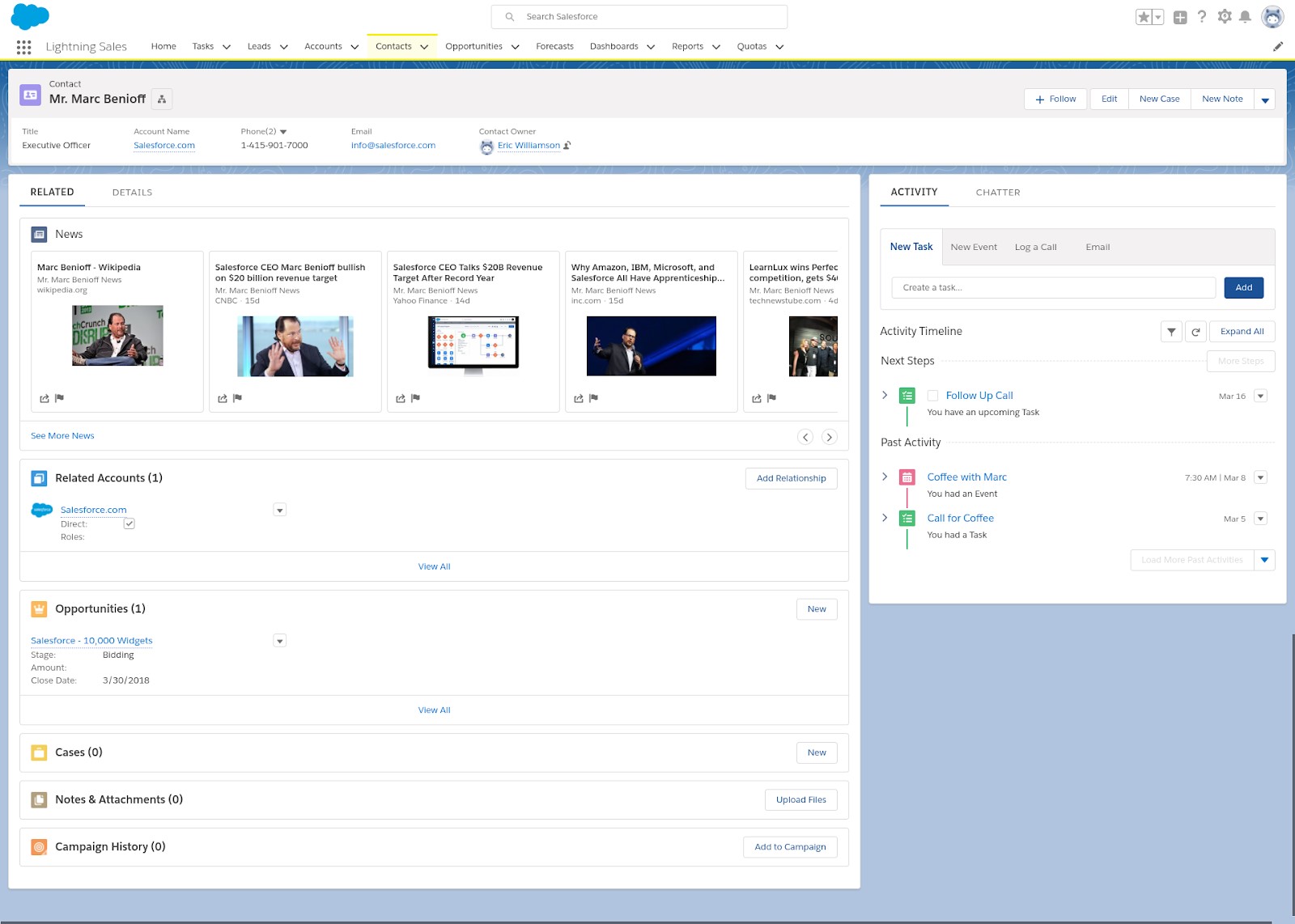
Custom Pages Are As Easy As Drag And Drop
There is a default record layout page already set up in Salesforce for standard objects in Lightning. But you can design custom record layout pages with the drag and drop fea-ture in the Lightning App Builder. This type of customization in Salesforce Classic means a whole lot of coding.
Here’s an example of a custom App for Pipeline by Stage. Think about all the fantastic ways you can display data that will be more meaningful to your team. Data that speaks volumes without them having to read and comprehend.
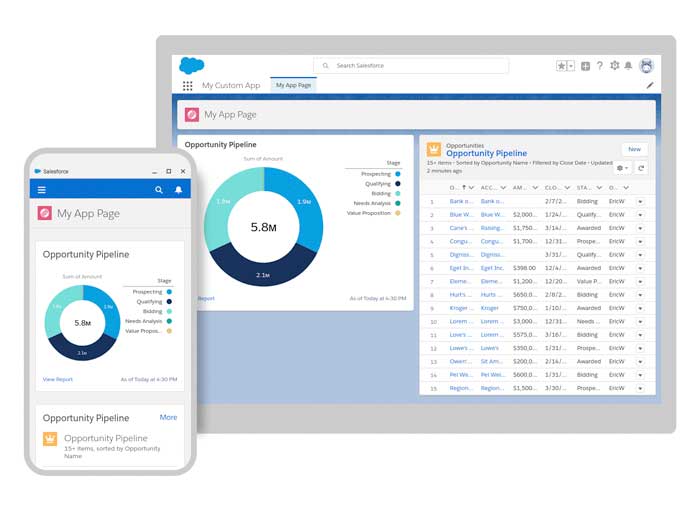
Dashboards Are Beautiful and More Expressive
With Salesforce Classic, your dashboards are limited to three static column widths. But with Lightning, you can add up to 20 dashboard components in up to 9 columns. It’s super flexible too so that you can resize individual components as you wish. Now 20 might be a bit much, but you get the idea!
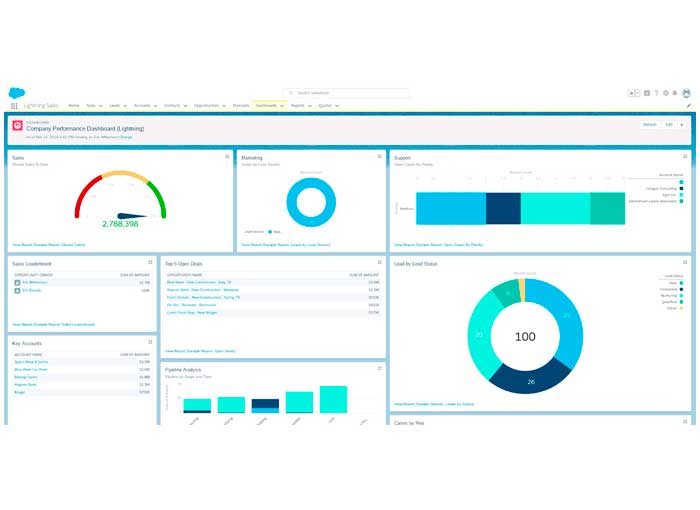
Sales Cloud® Features Only Found in Lightning
An insanely helpful Opportunity Kanban tool shows opportunities in all stages. These are separated by record type, and you can easily drag and drop between stages – taking action right here without leaving the board. Think about the time and effort you’ll save. It’s so intuitive and easy; your reps will be eager to jump into Salesforce and be part of the process.
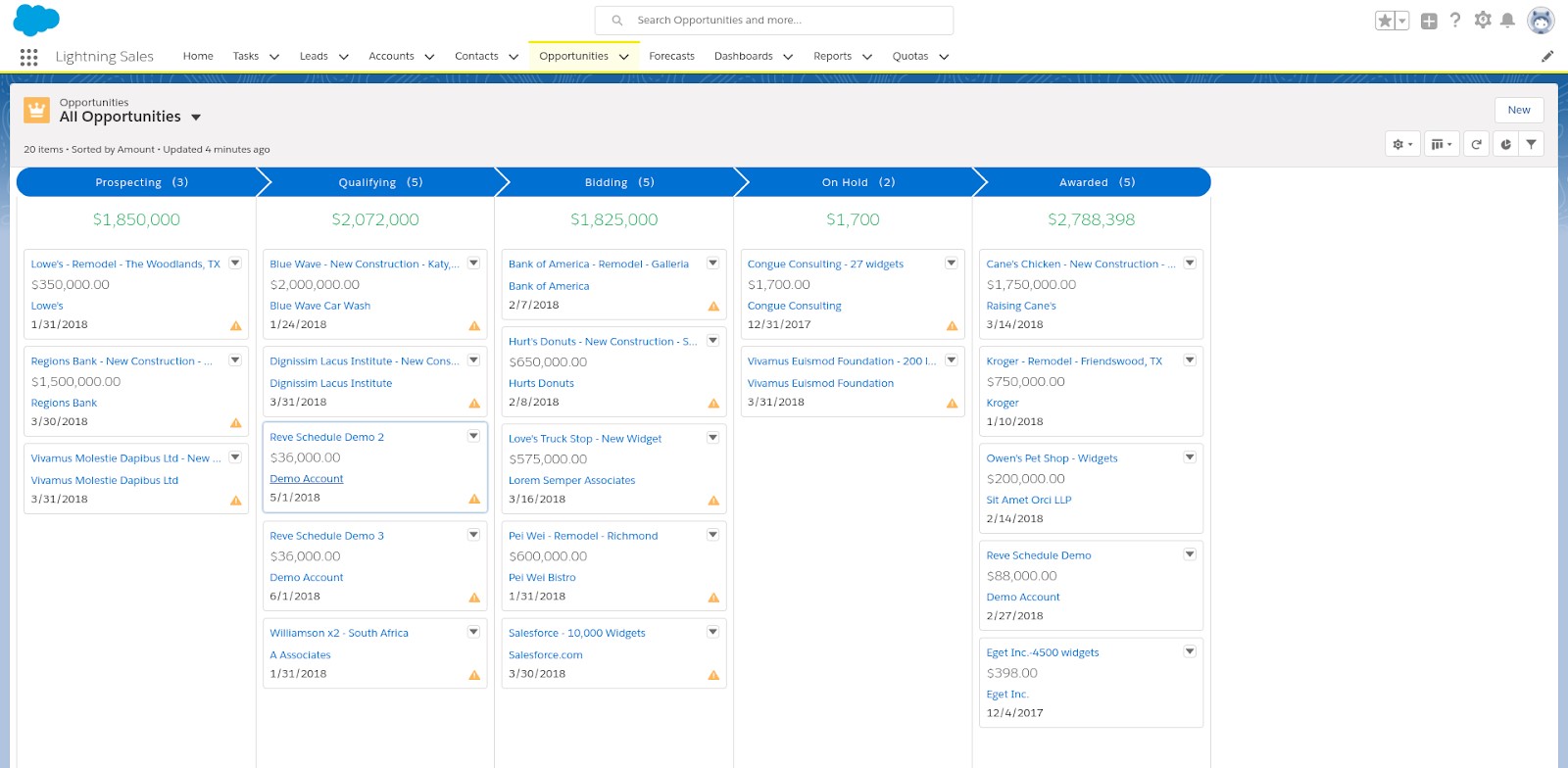
Paths
An insanely helpful Opportunity Kanban tool shows opportunities in all stages. These are separated by record type, and you can easily drag and drop between stages – taking action right here without leaving the board. Think about the time and effort you’ll save. It’s so intuitive and easy; your reps will be eager to jump into Salesforce and be part of the process.
Here’s an example of a Salesforce Sales Path
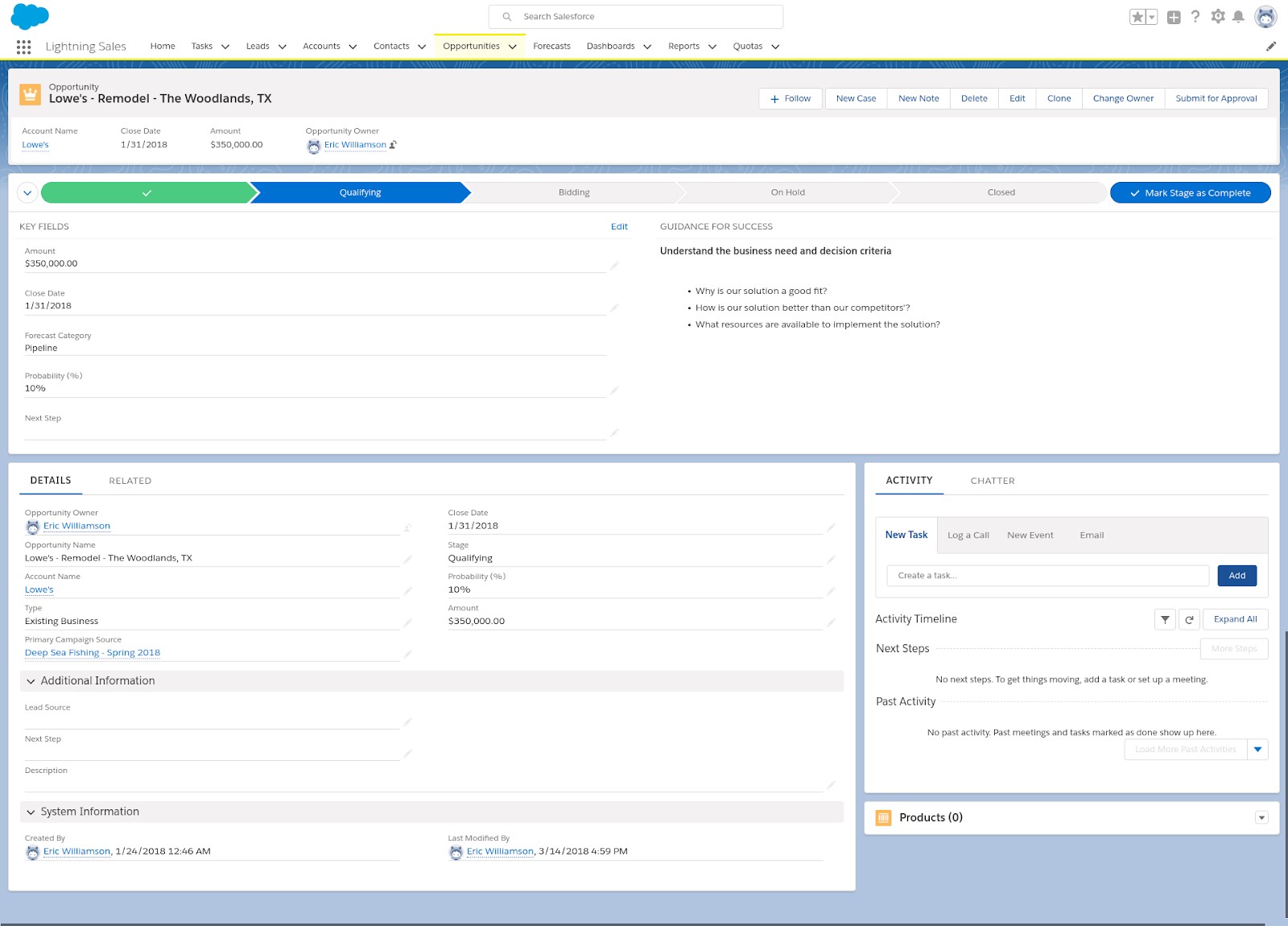
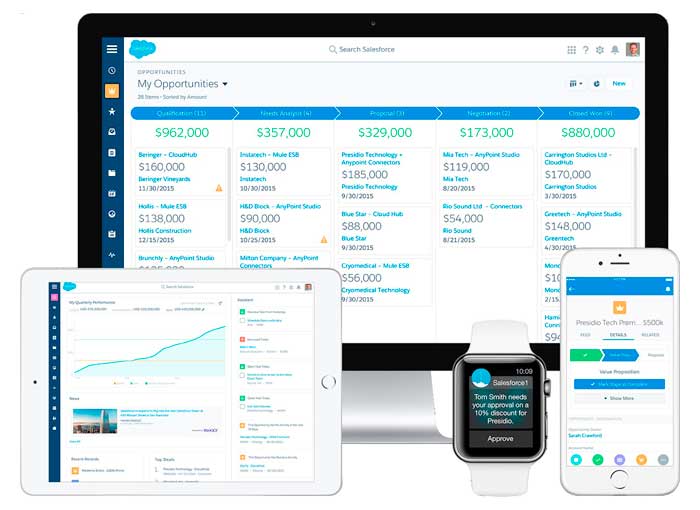
Consistent Interface
With Salesforce Lightning you will now have one interface across all platforms – smart phone, tablet, and desktop.
Dynamic User Interface and More Productivity
Updating Data
Those days are gone with Lightning. Saving data in one component on a page updates all the others automatically.
Activity Timeline
List Views
Easy & Responsive Enterprise Apps Are Easy
Give your developers a break. If you’ve had your team working on building applications from scratch, you’ll breathe a sigh of joy and profitability knowing that developers can now use the Lightning App Builder. The App Builder is a drag and drop tool that allows them to add Lightning Components onto a Lightning Page.
You can use Salesforce’s standard components. You can create custom components. Or you can use third-party AppExchange components.
Explore the beauty and productivity of the Lightning Component Ecosystem.
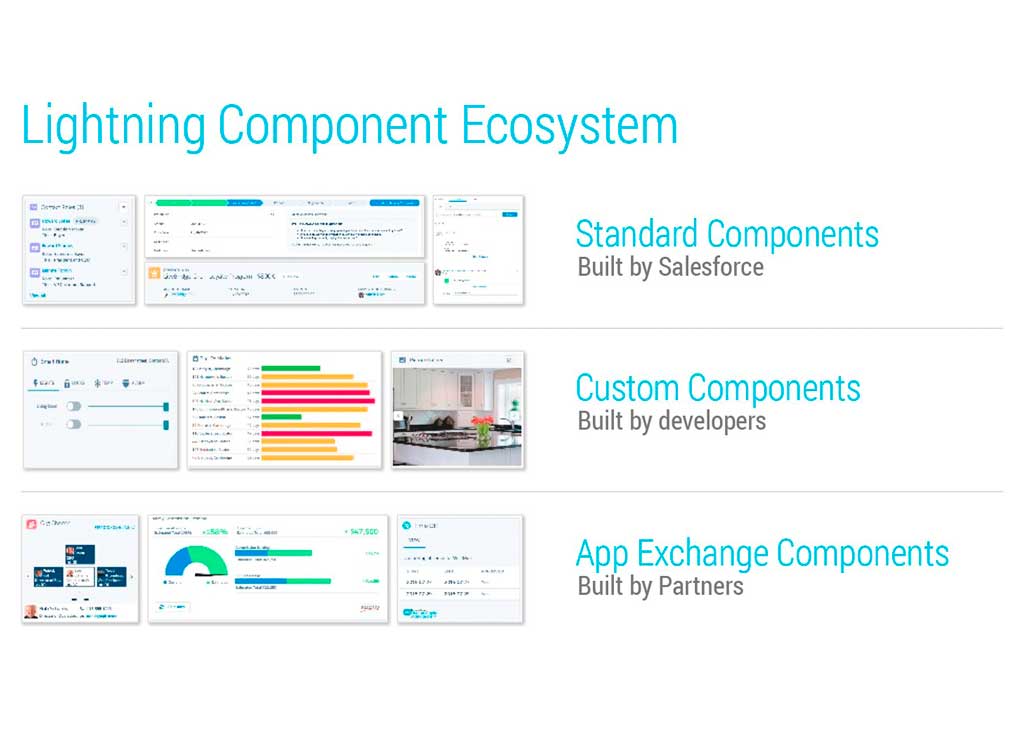
No Additional License Fee
Lightning is already part of your license, so there are no additional Salesforce fees asso-ciated with Lightning. Lightning does have limitations so if you’re unsure, do some more research. We can also help you make this decision and help with the migration. If you’d like to know more about this, please email us at classic@thefurygroup.com or give us a call at (800) 375-3879.
Getting Started
As mentioned above, you can zip us a note (connect@thefurygroup.com) or call us at (800) 375-3879, and we’ll be glad to give you an overview. As always, Salesforce is transparent in everything it does and provides a wealth of information to help you make enhancements and upgrade decisions.
Start with these for understanding the Lightning Experience Migration Effort:
Decide When Lightning Experience Is Right For Your Company
https://trailhead.salesforce.com/en/trails/lex_admin_migration/modules/lex_migration_introduction/units/lex_migration_introduction_rightforme
Ongoing and updated information on essential considerations and current limitations: https://help.salesforce.com/articleView?id=lex_considerations_intro.htm
Migrating your Visualforce in Lightning
https://trailhead.salesforce.com/modules/lex_dev_overview/units/lex_dev_overview_visualforce
Lightning Alternatives to JavaScript Buttons
https://trailhead.salesforce.com/trails/lex_admin_migration/modules/lex_javascript_button_migration
Always evolving, always improving. Check out the Lightning Road Map
https://www.salesforce.com/content/dam/web/en_us/www/documents/e-books/salesforce-lightning-roadmap.pdf
Note: Not all Apps are Lightning ready. You’ll want to check with your current and future App builders to be certain they can migrate or integrate with Lightning. Click here for the AppExchange
Did you know that your Salesforce org has a Lightning Migration Assistant and Readiness Check? It does, and it can help you by showing you specific features and customizations in your org that are not quite ready for Lightning. Click here for the Readiness Check
Trailhead also has excellent resources for helping you with your Lightning Rollout. Click here to prepare your rollout. Remember, you don’t have to do everything all at once. You can migrate parts at a time.
The Fury Group is here to help. The only thing we do all day every day is help people and companies become more productive and profitable by utilizing Salesforce and the Sales-force ecosystem.
Email us today at connect@thefurygroup.com, call us at (800) 375-3879 or fill out the form below. We’re excited about this opportunity.